Insurance Cancellation Letter: Cancellation Template
Create the insurance cancellation letter. With our tool, you can create the template for cancelling your insurance as a PDF. Then all you have to do is send the cancellation letter to your insurance company by email or post.
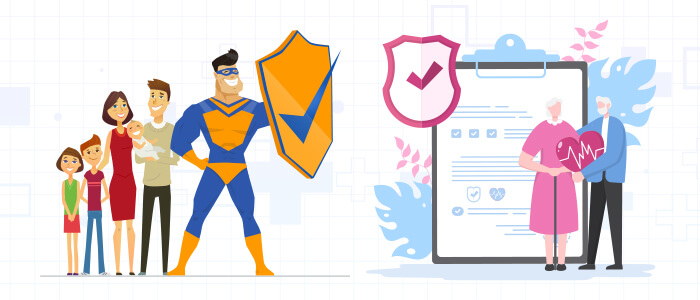
How to create the insurance cancellation template?
You can create a ready-made insurance cancellation template in two steps. Fill in the cancellation template with your details. You can create the cancellation template with a digital signature or without the signature. You can download the created cancellation template as a PDF. You can then send the cancellation template to your insurance company by e-mail or post.
What information should be included in my insurance cancellation letter?
The details for the insurance cancellation letter are as listed below:
- Name
- First name
- Address
- Date of birth
- Insurance number
- Signature with date
- Address of insurance company
Can I send my insurance cancellation letter by e-mail?
You can also send the cancellation letter to the insurance company by e-mail. To do this, you need to call your insurance company and ask for the cancellation email address.
